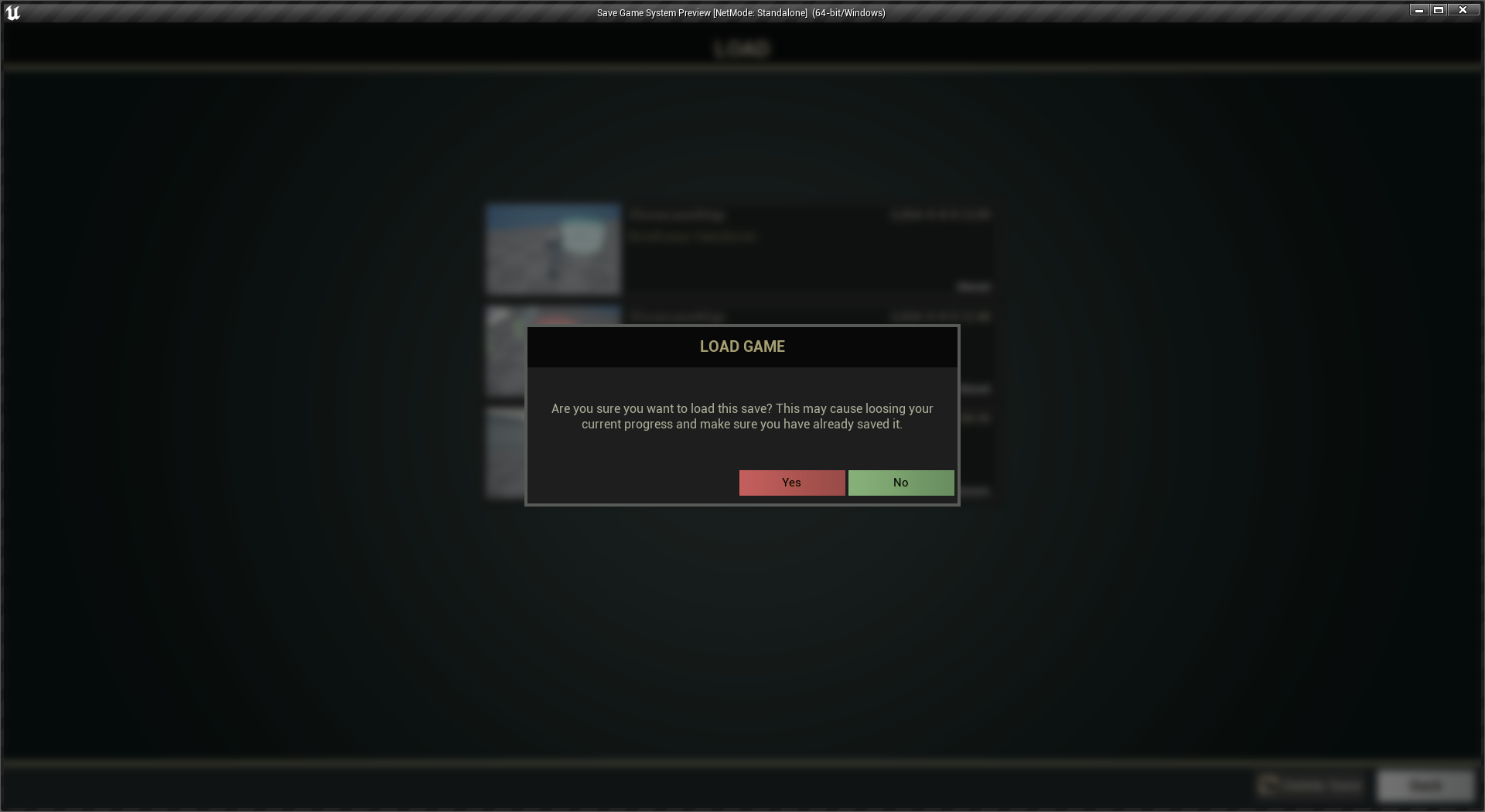Multi-slot based saving features
Support multiple save slots, enabling players to create and manage various game states and experiences.
Multi-slot saving features enable many variations of saving sequences such as manual save, overwrite an existing save, delete an existing save and load from a save.
1. Manual Save - As mentioned before, SaveGameSystem natively supports manual saves and auto saves. Player can save the game at anytime and whenever desires. (Note that, if game specific certain ristrictions are need to be enforced for manual savings, then those logics can be added to the system as well.)

2. Overwirte Save - Player may require to overwrite some save save slots, due to convinience or some special requirement. At the Save Panel player can simply Mouse Button:Left Click on a specific save slot and can overwrite it.
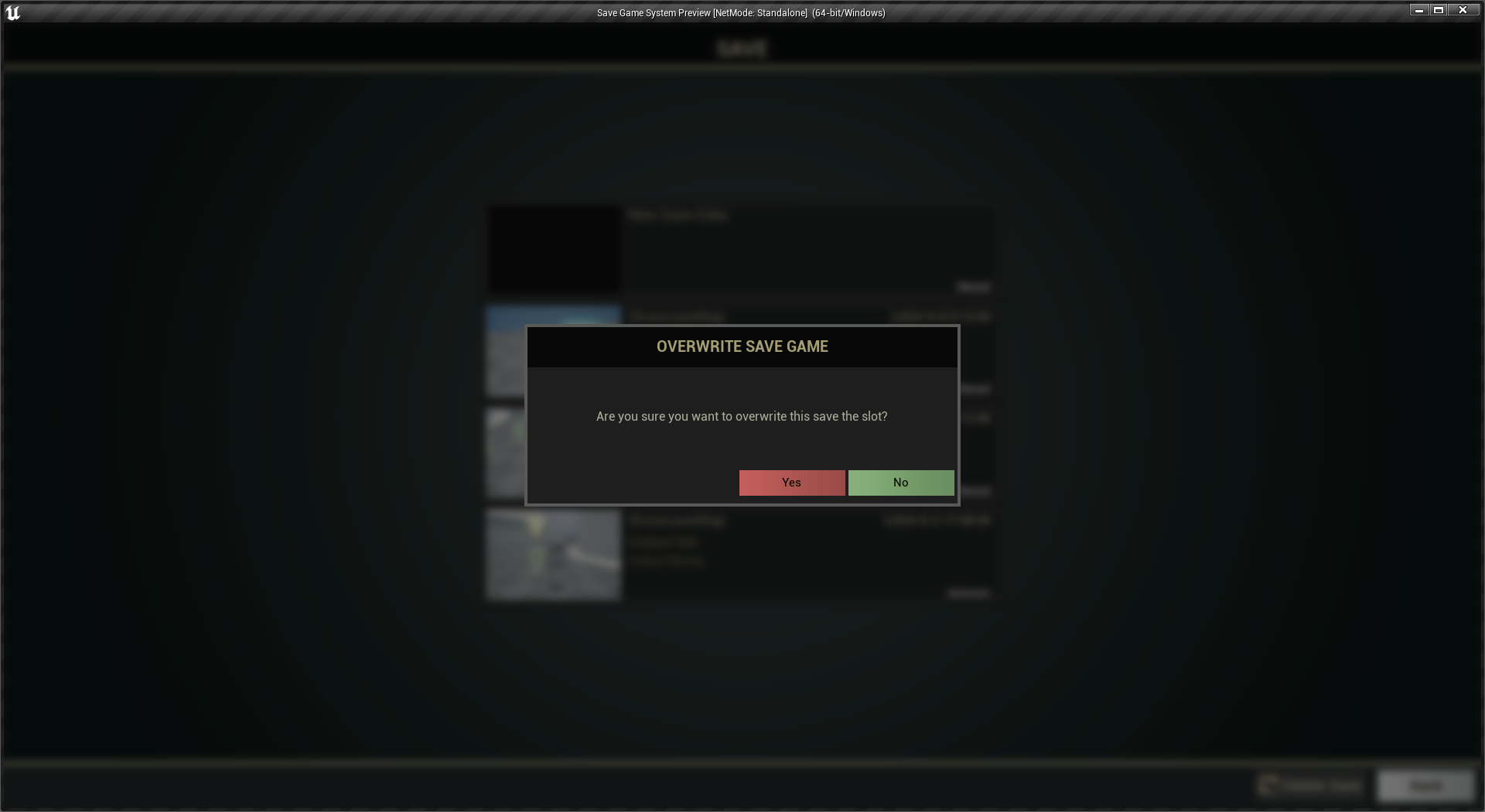
3. Delete Save - Player may wants to delete old/recent saves. At the Save Panel or Load Panel player can simply Mouse Button:Right Click on a specific save slot and can delete it.
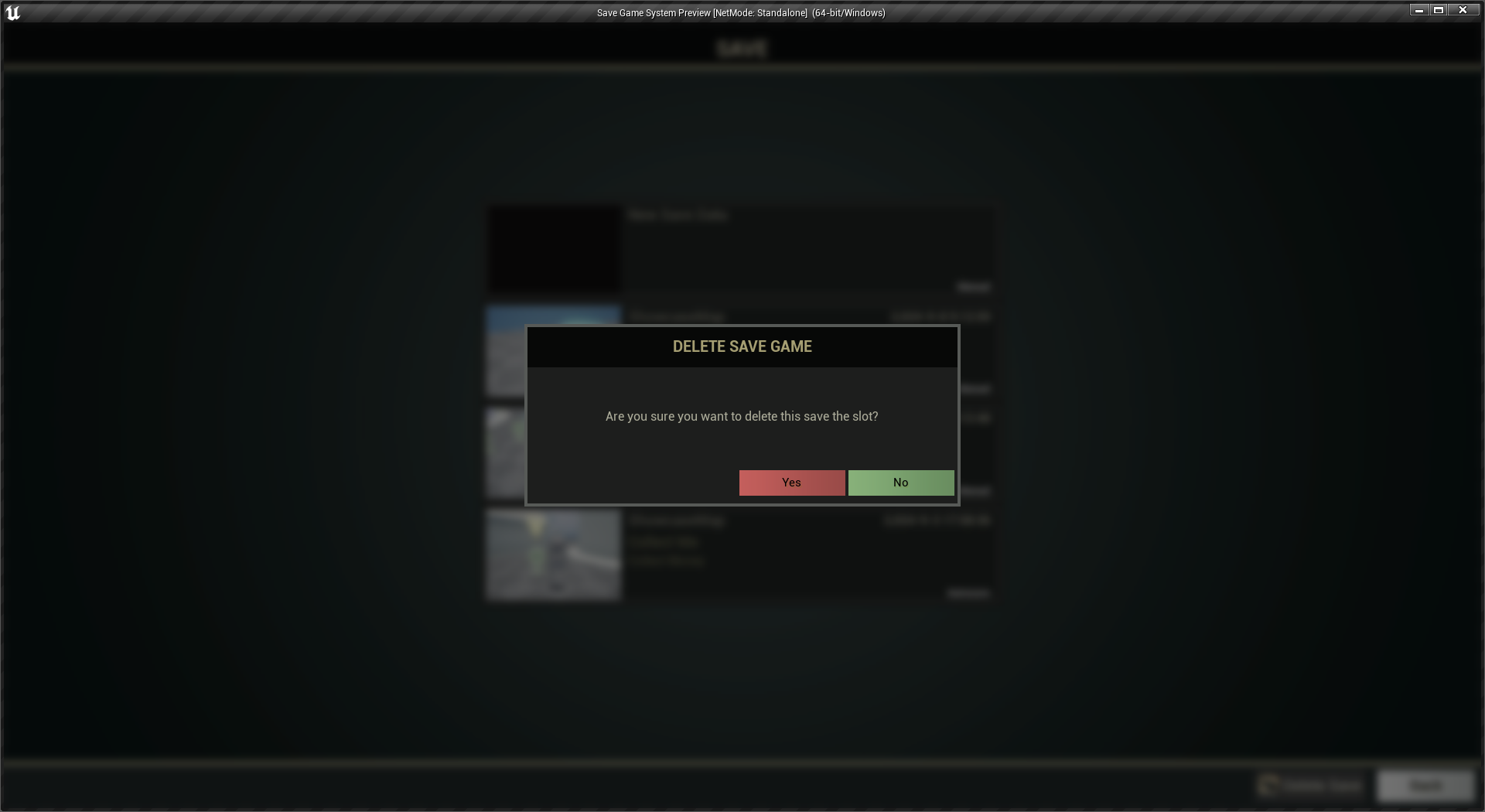
4. Load From Save - Player may require to load the game from specific save point onwards. Therefore, at the Load Panel player can simply Mouse Button:Right Click on a specific save slot and can load the from that specific save point onwards.