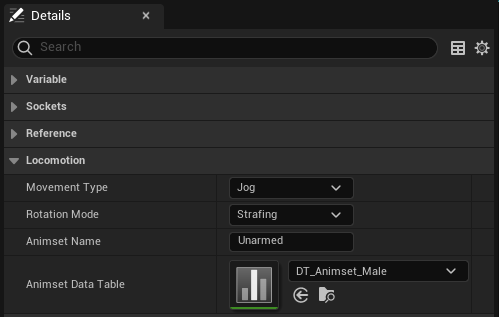Locomotion System Component
Once LocomotionSystem folder has been migrated from the source project. All you have to do is attach BPC_LocomotionSystem blueprint actor component(Located at LocomotionSystem > Blueprints > Components) to your desired character in order to enable locomotion features.
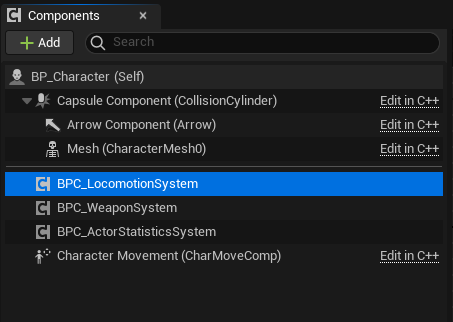
In order to configure BPC_LocomotionSystem, use Locomotion section at the Details Panel.
- Movement Type: Can be either Jog, Walk, Crouch etc.
- Rotation Mode: Can be either Strafing or Forward facing etc. If you selected Strafing, it means that the character will stay at the default pose as it is when moving the mouse(camera). Forward facing means that the character will turn-in-place according to the mouse(camera) movements.
- Animset Name: Name of the animset is the dominate animation scema that inherits to the characters such as Unarmed, Pistol, Rifle, Sword etc.
- Animset Data Table: Define all necessary animations and configurations respect to each animset.